Attendance shouldn’t be a hassle, especially in online education, it is just a quick simple step. For each student, teachers can add a note regarding the attendance. Any note taken by teachers is always accessible to parents.
With this new feature in School Management System, teachers can easily take attendance based on students’ online presence. Teachers can use the “set all statuses” to set all students with the same mark such as “Synchronous Present” or “Asynchronous Present”. This will add a note to each student based on their attendance method. The “copy from period” feature is useful for teachers that teach multiple courses to the same group of students.
Best Practices: Teachers can filter students based on their Synchronous or Asynchronous tags and mark them using the “Set All” feature. This will only affect the listed students.
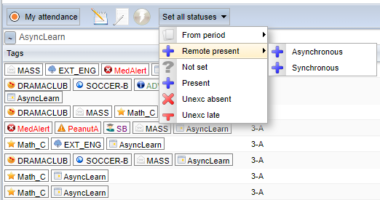
What is Remote Synchronous Instruction?
Two-way, real-time/live, virtual instruction between teachers and students when students are not on campus. In this method, the required amount of instructional time is scheduled each day, and funding is generated when attendance is recorded daily at a locally selected snapshot time. Synchronous instruction is provided through a computer or other electronic device or over the phone.
What is Remote Asynchronous Instruction?
Some instructions do not require having the instructor and student engaged at the same time. In this method, students learn from instruction that is not necessarily delivered in-person or in real time. This type of instruction may include various forms of digital and online learning, such as pre-recorded video lessons or game-based learning tasks that students complete on their own, and pre-assigned work and formative assessments made available to students on paper.







